Using the Arduino Pro Mini 3.3V
Introduction
The original, true-blue Arduino is open-source hardware, which means anyone is free to download the design files and spin their own version of the popular development board. SparkFun has jumped on this opportunity and created all sorts of Arduino variants, each with their own unique features, dimensions, and applications. Now one of those variants has landed in your hands; congratulations! It’s a wild world out there in microcontroller-land, and you’re about to take your first step away from the wonderful – though sometimes stifling – simplicity of the Arudino Pro Mini.
In this tutorial, we’ll go over how to set up and use the 3.3V Arduino Pro Mini, everything from assembling the tiny Arduino to programming it.
To follow along, you’ll need a few extra items:
The FTDI Basic will be used to program (and power) the Pro Mini. The headers are optional, but they’re our preferred way to interface other devices to the Pro Mini.
Assembly of the Pro Mini also requires soldering. This is a great place to start soldering, if you’ve never done it before! The joints are all easy, through-hole jobs. So grab a soldering iron and some solder and check out our how to solder tutorial.
The original, true-blue Arduino is open-source hardware, which means anyone is free to download the design files and spin their own version of the popular development board. SparkFun has jumped on this opportunity and created all sorts of Arduino variants, each with their own unique features, dimensions, and applications. Now one of those variants has landed in your hands; congratulations! It’s a wild world out there in microcontroller-land, and you’re about to take your first step away from the wonderful – though sometimes stifling – simplicity of the Arudino Pro Mini.
In this tutorial, we’ll go over how to set up and use the 3.3V Arduino Pro Mini, everything from assembling the tiny Arduino to programming it.
To follow along, you’ll need a few extra items:
The FTDI Basic will be used to program (and power) the Pro Mini. The headers are optional, but they’re our preferred way to interface other devices to the Pro Mini.
Assembly of the Pro Mini also requires soldering. This is a great place to start soldering, if you’ve never done it before! The joints are all easy, through-hole jobs. So grab a soldering iron and some solder and check out our how to solder tutorial.
Suggested Reading
This project tutorial builds on a few more conceptual tutorials. If you’re not familiar with the subjects below, consider reading through their respective tutorials first:
This project tutorial builds on a few more conceptual tutorials. If you’re not familiar with the subjects below, consider reading through their respective tutorials first:
What It Is (and Isn't)
So what differentiates the Arduino Pro Mini from the Arduino Uno? Well, the most obvious difference is the form factor. The Pro Mini’s pretty…mini, measuring in at just 1.3x0.70". It’s about ⅙th the size of the Arduino Uno. The compact size is great for projects where you may need to fit the Arduino into a tiny enclosure, but it also means that the Pro Mini is not physically compatible with Arduino shields (you could still hard-wire the Mini up to any Arduino shield).
Comparing the size of a standard Arduino Uno with the (aptly named) Pro Mini.
The Mini packs almost as much microprocessor-punch as the regular Arduino, but there are a few major hardware changes you should be aware of before you start adapting your project to the Mini. The first glaring hardware difference is the voltage that the Mini operates at: 3.3V. Unlike the Arduino Uno, which has both a 5V and 3.3V regulator on board, the Mini only has one regulator. This means that if you’ve got peripherals that only work at 5V, you might have to do some level shifting before you hook it up to the Pro Mini (or you could go for the 5V variant of the Pro Mini).
Another major variation from the standard Arduino lies in the speed at which the ATmega328 runs. The Pro Mini 3.3V runs at 8MHz, half the speed of an Arduino Uno. We put a slower resonator on the Mini to guarantee safe operation of the ATmega. That said, don’t let the slower speed scare you away from using the Mini; 8MHz is still plenty fast, and the Mini will still be capable of controlling almost any project the Arduino Uno can.
One last missing piece of hardware is the Atmega16U2-based USB-to-Serial converter, and the USB connector that goes with it. All of the USB circuitry had to be eliminated for us to make the Pro Mini as small as possible. The absence of this circuit means an external component, the FTDI Basic Breakout, is required to upload code to the Arduino Pro Mini.
So what differentiates the Arduino Pro Mini from the Arduino Uno? Well, the most obvious difference is the form factor. The Pro Mini’s pretty…mini, measuring in at just 1.3x0.70". It’s about ⅙th the size of the Arduino Uno. The compact size is great for projects where you may need to fit the Arduino into a tiny enclosure, but it also means that the Pro Mini is not physically compatible with Arduino shields (you could still hard-wire the Mini up to any Arduino shield).
Comparing the size of a standard Arduino Uno with the (aptly named) Pro Mini.
The Mini packs almost as much microprocessor-punch as the regular Arduino, but there are a few major hardware changes you should be aware of before you start adapting your project to the Mini. The first glaring hardware difference is the voltage that the Mini operates at: 3.3V. Unlike the Arduino Uno, which has both a 5V and 3.3V regulator on board, the Mini only has one regulator. This means that if you’ve got peripherals that only work at 5V, you might have to do some level shifting before you hook it up to the Pro Mini (or you could go for the 5V variant of the Pro Mini).
Another major variation from the standard Arduino lies in the speed at which the ATmega328 runs. The Pro Mini 3.3V runs at 8MHz, half the speed of an Arduino Uno. We put a slower resonator on the Mini to guarantee safe operation of the ATmega. That said, don’t let the slower speed scare you away from using the Mini; 8MHz is still plenty fast, and the Mini will still be capable of controlling almost any project the Arduino Uno can.
One last missing piece of hardware is the Atmega16U2-based USB-to-Serial converter, and the USB connector that goes with it. All of the USB circuitry had to be eliminated for us to make the Pro Mini as small as possible. The absence of this circuit means an external component, the FTDI Basic Breakout, is required to upload code to the Arduino Pro Mini.
Schematic and Pin-out
The schematic of the Pro Mini can be broken down into three blocks: the voltage regulator, the ATmega328 and supporting circuitry, and the headers.
The Pro Mini’s pins surround three of the four sides. The pins on the short side are used for programming, they match up to the FTDI Basic Breakout. The pins on the other two sides are an assortment of power and GPIO pins (just like the standard Arduino).
There are three different power-related pins: GND, VCC, and RAW. GND, obviously, is the common/ground/0V reference. RAW is the input voltage that runs into the regulator. The voltage at this input can be anywhere from 3.4 to 12V. The voltage at VCC is supplied directly to the Pro Mini, so any voltage applied to that pin should already be regulated to 3.3V.
Four pins are actually not located on the edge of the board: A4, A5, A6 and A7. Each of these analog pins is labeled on the back side of the board.
A4 and A5’s location may be very important if you plan on using I2C with the Pro Mini – those are the hardware SDA and SCL pins.
More information about pins can be found in our graphical datasheet.
The schematic of the Pro Mini can be broken down into three blocks: the voltage regulator, the ATmega328 and supporting circuitry, and the headers.
The Pro Mini’s pins surround three of the four sides. The pins on the short side are used for programming, they match up to the FTDI Basic Breakout. The pins on the other two sides are an assortment of power and GPIO pins (just like the standard Arduino).
There are three different power-related pins: GND, VCC, and RAW. GND, obviously, is the common/ground/0V reference. RAW is the input voltage that runs into the regulator. The voltage at this input can be anywhere from 3.4 to 12V. The voltage at VCC is supplied directly to the Pro Mini, so any voltage applied to that pin should already be regulated to 3.3V.
Four pins are actually not located on the edge of the board: A4, A5, A6 and A7. Each of these analog pins is labeled on the back side of the board.
A4 and A5’s location may be very important if you plan on using I2C with the Pro Mini – those are the hardware SDA and SCL pins.
More information about pins can be found in our graphical datasheet.
Assembly
The Arduino Pro Mini doesn’t look like much when you first get it; it’s as bare-bones as can be. We’ve left it up to you to solder headers or wires into the open through-holes. There are a few things to make you aware of though.
First, decide how you want to connect the FTDI Basic Breakout to the Pro Mini’s programming header. The programming header is a row of six pins on the side of the board, labeled “BLK”, “GND”, “VCC”, “RXI”, “TXO”, and “GRN”. Since the FTDI Basic board is equipped with a female header, it’s usually best to equip your Mini’s programming header with mating male headers, either straight or right-angle.
This Pro Mini had male headers soldered into all pins, so it could slot directly into a breadboard. Notice the programming header pins are soldered “upside-down”, to keep them accessible.
The remaining assembly choices are up to you. There are many options; you could solder in male headers to make it breadboard-compatible, female headers to make it compatible with jumper wires, or just solder stranded-wire straight into the pins.
The Arduino Pro Mini in the Uncertain 7-Cube Project used a combination of right and straight male headers.
Versatility is what makes this board so great, and you can assemble it in whatever way makes the most sense for your project.
The Arduino Pro Mini doesn’t look like much when you first get it; it’s as bare-bones as can be. We’ve left it up to you to solder headers or wires into the open through-holes. There are a few things to make you aware of though.
First, decide how you want to connect the FTDI Basic Breakout to the Pro Mini’s programming header. The programming header is a row of six pins on the side of the board, labeled “BLK”, “GND”, “VCC”, “RXI”, “TXO”, and “GRN”. Since the FTDI Basic board is equipped with a female header, it’s usually best to equip your Mini’s programming header with mating male headers, either straight or right-angle.
This Pro Mini had male headers soldered into all pins, so it could slot directly into a breadboard. Notice the programming header pins are soldered “upside-down”, to keep them accessible.
The remaining assembly choices are up to you. There are many options; you could solder in male headers to make it breadboard-compatible, female headers to make it compatible with jumper wires, or just solder stranded-wire straight into the pins.
The Arduino Pro Mini in the Uncertain 7-Cube Project used a combination of right and straight male headers.
Versatility is what makes this board so great, and you can assemble it in whatever way makes the most sense for your project.
Powering
The most important factor in any project is what’s going to power it. The Pro Mini doesn’t have a barrel jack, or any other obvious way to connect a power supply, so how do you power the thing?
Pick a power source that suits your project. If you want something that matches the compactness of the Pro Mini, a battery – LiPo, alkaline, coin cell, etc. – may be a good choice. Or you could use a wall power supply along with abarrel jack adapter.
If you have a supply that’s greater than 3.3V (but less than 12V), you’ll want to connect that to the RAW pin on the Mini. This pin is akin to the VIN pin, or even the barrel jack, on the Arduino Uno. The voltage applied here is regulated to 3.3V before it gets to the processor.
If you already have a regulated 3.3V source from somewhere else in your project, you can connect that directly to the VCC pin. This will bypass the regulator and directly power the ATmega328. Don’t forget to connect the grounds (GND) too!
There is a third power option that’s only usually available while you’re programming the Pro Mini. The FTDI Basic Breakout can be used to power the Mini via your computer’s USB port. Keep in mind that this option may not be available when your project has entered the wild, absent from any computers or USB supplies.
That leads us to the next section…programming the Arduino Pro Mini.
The most important factor in any project is what’s going to power it. The Pro Mini doesn’t have a barrel jack, or any other obvious way to connect a power supply, so how do you power the thing?
Pick a power source that suits your project. If you want something that matches the compactness of the Pro Mini, a battery – LiPo, alkaline, coin cell, etc. – may be a good choice. Or you could use a wall power supply along with abarrel jack adapter.
If you have a supply that’s greater than 3.3V (but less than 12V), you’ll want to connect that to the RAW pin on the Mini. This pin is akin to the VIN pin, or even the barrel jack, on the Arduino Uno. The voltage applied here is regulated to 3.3V before it gets to the processor.
If you already have a regulated 3.3V source from somewhere else in your project, you can connect that directly to the VCC pin. This will bypass the regulator and directly power the ATmega328. Don’t forget to connect the grounds (GND) too!
There is a third power option that’s only usually available while you’re programming the Pro Mini. The FTDI Basic Breakout can be used to power the Mini via your computer’s USB port. Keep in mind that this option may not be available when your project has entered the wild, absent from any computers or USB supplies.
That leads us to the next section…programming the Arduino Pro Mini.
Programming
If you’ve never used an Arduino before (how bold of you to go straight for the Mini!), you’ll need to download the IDE. Check out our tutorial on installing Arduino for help on that subject.
The first time you plug the FTDI Basic Breakout in, you may need to install drivers for it. Check out our Installing FTDI Drivers tutorial for help there.
Once both Arduino and the FTDI drivers are installed, it’s time to get programming. We’ll start by uploading everyone’s favorite sketch: Blink. Open up Arduino, then open the Blink sketch by going to File > Examples > 01.Basics > Blink.
Before we can upload the sketch to the Mini, you’ll need to tell Arduino what board you’re using. Go to Tools > Boardand select Arduino Pro or Pro Mini.
Then, go back up to Tools > Processor and select ATmega328 (3.3V, 8MHz). This tells Arduino to compile the code with an 8MHz clock speed in mind, that way the delay(1000); calls will actually delay one second.
You’ll next need to tell Arduino which serial port your FTDI Basic Breakout has been assigned to. On Windows this will be something like COM2, COM3, etc. On Mac it’ll look something like /dev/tty.usbserial-A6006hSc.
Finally, you’re all set to upload the sketch to your Mini. Click on the Upload button (the right-pointing arrow). After a few moments you should see the red and green RX/TX LEDs on your FTDI board flash, followed by a “Done Uploading” message in Arduino’s status bar. Voilà, Blinky! The Mini may be missing a few components, but it’s got the most important component: LEDs!
If you’ve never used an Arduino before (how bold of you to go straight for the Mini!), you’ll need to download the IDE. Check out our tutorial on installing Arduino for help on that subject.
The first time you plug the FTDI Basic Breakout in, you may need to install drivers for it. Check out our Installing FTDI Drivers tutorial for help there.
Once both Arduino and the FTDI drivers are installed, it’s time to get programming. We’ll start by uploading everyone’s favorite sketch: Blink. Open up Arduino, then open the Blink sketch by going to File > Examples > 01.Basics > Blink.
Before we can upload the sketch to the Mini, you’ll need to tell Arduino what board you’re using. Go to Tools > Boardand select Arduino Pro or Pro Mini.
Then, go back up to Tools > Processor and select ATmega328 (3.3V, 8MHz). This tells Arduino to compile the code with an 8MHz clock speed in mind, that way the
delay(1000); calls will actually delay one second.
You’ll next need to tell Arduino which serial port your FTDI Basic Breakout has been assigned to. On Windows this will be something like COM2, COM3, etc. On Mac it’ll look something like /dev/tty.usbserial-A6006hSc.
Finally, you’re all set to upload the sketch to your Mini. Click on the Upload button (the right-pointing arrow). After a few moments you should see the red and green RX/TX LEDs on your FTDI board flash, followed by a “Done Uploading” message in Arduino’s status bar. Voilà, Blinky! The Mini may be missing a few components, but it’s got the most important component: LEDs!
Resources and Going Further
Like its predecessor, the Arduino Pro Mini is open-source hardware, which means all of the design files are free to view and modify:
For more information on the Arduino Pro Mini, first check out our product page as well as Arduino’s Pro Mini homepage.
Now that you know the basics of hooking up the Arduino Pro Mini, what project are you going to stick it into? Need some inspiration? Check out some of these tutorials:
- The Uncertain 7 Cube – The Pro Mini is the brains of this fun riff on the magic 8-ball.
- MP3 Player Shield Music Box – This project uses an Arduino to control the MP3s and motors, but it’d be interesting to swap that out for a Pro Mini.
- Mario the Magician’s Magical Lapel Flower – This project uses a Pro Micro to control the magical flower, but that could be swapped out for a Pro Mini too.
- Getting Started with pcDuino – If the Pro Mini doesn’t have the horsepower you’re looking for, consider moving up to the pcDuino platform.
- Interactive Hanging LED Array– Create a giant LED array driven by the Arduino Pro Mini.
Reference: https://learn.sparkfun.com/tutorials/using-the-arduino-pro-mini-33v
Tags:
arduino pro mini programming guide,arduino pro mini
guide,arduino pro mini programming guide,arduino pro mini guide,arduino pro
mini programming guide,arduino pro mini guide,arduino pro mini guide,arduino
pro mini programming guide,
arduino pro mini pinout,arduino pro mini 3.3v,arduino pro
mini schematic,arduino pro mini 328
arduino pro mini projects,arduino pro mini
programming,arduino pro mini vs nano,arduino pro mini i2c
arduino pro mini pins,arduino pro mini datasheet,arduino pro mini,arduino
pro mini pinout
arduino pro mini 3.3v,arduino pro mini schematic,arduino pro
mini 328,arduino pro mini projects
arduino pro mini programming,arduino pro mini vs nano,arduino
pro mini i2c,arduino pro mini pins,arduino pro mini pinout,arduino pro mini
3.3v,arduino pro mini schematic,arduino pro mini 328,arduino pro mini
projects,arduino pro mini programming,arduino pro mini vs nano,arduino pro mini
i2c,arduino pro mini pins,arduino pro mini datasheet,arduino pro mini
aref,arduino pro mini analog pins,arduino pro mini atmega328,arduino pro mini
amazon,arduino pro mini adc,arduino pro mini adafruit,arduino pro mini altium
library,arduino pro mini aliexpress,arduino pro mini a4 a5,arduino pro mini a6
a7,programming a arduino pro mini,powering an arduino pro mini,arduino pro mini
Bluetooth,arduino pro mini bootloader,arduino pro mini board,arduino pro mini
battery,arduino pro mini buy,arduino pro mini baud rate,arduino pro mini
bom,arduino pro mini burn bootloader,arduino pro mini blink,arduino pro mini
buy india,arduino pro mini tv b gone,arduino pro mini case,arduino pro mini
current draw,arduino pro mini circuit diagram,arduino pro mini coin cell
arduino pro mini clone,arduino pro mini cost,arduino pro mini
cp2102,arduino pro mini camera,arduino pro mini chip,arduino pro mini
current,arduino pro mini datasheet,arduino pro mini dimensions,arduino pro mini
diagram,arduino pro mini datasheet pdf,arduino pro mini driver windows,arduino
pro mini driver,arduino pro mini dtr,arduino pro mini drone,arduino pro mini
data logger,arduino pro mini deek robot,arduino pro mini eagle library,arduino
pro mini ebay,arduino pro mini esp8266,arduino pro mini eeprom,arduino pro mini
Ethernet,arduino pro mini enclosure,arduino pro mini external interrupt,arduino
pro mini eeprom size,arduino pro mini example,arduino pro mini eagle
schematic,arduino pro mini ftdi,arduino pro mini footprint,arduino pro mini
flight controller,arduino pro mini fuse settings,arduino pro mini fuses,arduino
pro mini features,arduino pro mini ftdi driver,arduino pro mini ftdi
programmer,arduino pro mini footprint altium,arduino pro mini ftdi
connection,arduino pro mini getting started,arduino pro mini gps,arduino pro
mini gpio,arduino pro mini grn pin,arduino pro mini gsm,arduino pro mini
giá,arduino pro mini green led blinking,arduino pro mini gsm shield,arduino pro
mini grn,arduino pro mini gps logger,arduino pro mini hid,arduino pro mini
hc-05,arduino pro mini how to program,arduino pro mini headers,arduino pro mini
hc-06,arduino pro mini hardware serial
arduino pro mini hshop,arduino pro mini home
automation,arduino pro mini hello world,arduino pro mini how to,arduino pro
mini wire h,arduino pro mini i2c,arduino pro mini interrupt pins,arduino pro
mini i2c pins,arduino pro mini isp,arduino pro mini interrupt,arduino pro mini
india,arduino pro mini internal pull up,arduino pro mini i2c pullup,arduino pro
mini icsp,arduino pro mini isp programmer,arduino pro mini joystick,arduino pro
mini jtag,arduino pro mini jy-mcu,arduino pro mini jual,arduino pro mini
jumper,arduino pro mini jak zaprogramować,arduino pro mini usb joystick,arduino
pro mini power isolation jumper,jak programować arduino pro mini,arduino pro
mini jak podłączyć,arduino pro mini keyboard,arduino pro mini kicad,arduino pro
mini kit,arduino pro mini kicad library,arduino pro mini kaufen,arduino pro
mini kaskus,arduino pro mini kopen,arduino pro mini klon,arduino pro mini
kaina,arduino pro mini starter kit,arduino pro mini led,arduino pro mini low
power
arduino pro mini led blinking,arduino pro mini layout,arduino
pro mini lcd,arduino pro mini lipo
arduino pro mini library,arduino pro mini lipo
battery,arduino pro mini led strip,arduino pro mini lelong
arduino pro mini max current,arduino pro mini minimum
voltage,arduino pro mini memory,arduino pro mini motor shield,arduino pro mini
mpu6050,arduino pro mini motor control,arduino pro mini mounting,arduino pro
mini manual,arduino pro mini micro,arduino pro mini mac,arduino pro mini not in
sync,arduino pro mini not uploading,arduino pro mini nrf24l01,arduino pro mini
neopixel,arduino pro mini not responding,arduino pro mini no dtr,arduino pro
mini nano,arduino pro mini nrf24,arduino pro mini nokia 5110,arduino pro mini
no bootloader,arduino pro mini output voltage,arduino pro mini onboard led,arduino
pro mini oled,arduino pro mini operating voltage,arduino pro mini
oscillator,arduino pro mini original,arduino pro mini optiboot,arduino pro mini
or nano,arduino pro mini on breadboard,arduino pro mini operating
temperature,usando o arduino pro mini,como usar o arduino pro mini,o que é
arduino pro mini,arduino pro mini pinout,arduino pro mini projects,arduino pro
mini power,arduino pro mini programming,arduino pro mini pwm,arduino pro mini
pins,arduino pro mini power consumption,arduino pro mini power supply,arduino
pro mini ports,arduino pro mini pwm example,arduino pro mini 328 p,arduino pro
mini quadcopter,arduino pro mini quadcopter tutorial,arduino pro mini
quartz,arduino pro mini quadrocopter,arduino pro mini para que sirve,o que é
arduino pro mini,que es arduino mini pro,arduino pro mini raw pin,arduino pro
mini regulator,arduino pro mini raw vs vcc,arduino pro mini reset,arduino pro
mini rtc,arduino pro mini red led blinking,arduino pro mini reset pin,arduino
pro mini resonator,arduino pro mini ram,arduino pro mini rgb led,arduino pro
mini schematic,arduino pro mini spi,arduino pro mini sparkfun,arduino pro mini
specs,arduino pro mini sleep,arduino pro mini spi pins,arduino pro mini
shield,arduino pro mini sda scl,arduino pro mini serial monitor,arduino pro
mini software serial,arduino pro mini tutorial,arduino pro mini the
simplearduino pro mini to usbarduino pro mini timersarduino pro mini
temperature sensor,arduino pro mini tx rx
arduino pro mini thickness,arduino pro mini turn off power
led,arduino pro mini test program
arduino pro mini temperature range,arduino pro mini
usb,arduino pro mini uk,arduino pro mini usb serial,arduino pro mini usb to
ttl,arduino pro mini uart,arduino pro mini usb driver,arduino pro mini upload
problem,arduino pro mini usb keyboard,arduino pro mini uses,arduino pro mini
ultrasonic sensor
arduino pro mini vs nano,arduino pro mini vcc,arduino pro
mini voltage regulator,arduino pro mini vs pro micro,arduino pro mini vs
uno,arduino pro mini vs uno r3,arduino pro mini vcc output,arduino pro mini vs
trinket,arduino pro mini v13,arduino pro mini vusb,v usb arduino pro
mini,trinket vs arduino pro mini,arduino nano vs arduino pro mini,arduino pro
mini 3.3 v 8mhz,arduino mini pro 5v,arduino pro mini 328 3.3 v 8mhz,arduino pro
mini wifi,arduino pro mini weight,arduino pro mini with Bluetooth,arduino pro
mini with usb,arduino pro mini wiring,arduino pro mini wiki,arduino pro mini
won't upload,arduino pro mini ws2812b,arduino pro mini watchdog,arduino pro
mini web server,working with arduino pro mini,projects with arduino pro
mini,program attiny85 with arduino pro mini,arduino pro mini xbee
arduino pro mini xbee shield,arduino pro mini x
loader,arduino pro mini xbee explorer,arduino pro mini 328 xbee,arduino pro
mini 3.3v xbee,arduino pro mini 5v xbee,connecting xbee to arduino pro mini
arduino pro mini x arduino uno,arduino pro mini xbee 接続,arduino
pro mini x arduino uno,arduino pro mini youtube,arduino pro mini 328
youtube,make your own arduino pro mini,build your own arduino pro mini,arduino
pro mini zigbee,arduino pro mini zasilanie,arduino pro mini jak zaprogramować
UM techonologies Pvt. Ltd., UM techonologies Pvt Ltd, UM
Tech, um tech
UM techonologies Pvt. Ltd., UM techonologies Pvt Ltd, UM
Tech, um tech
UM techonologies Pvt. Ltd., UM techonologies Pvt Ltd, UM
Tech, um tech
UM techonologies Pvt. Ltd., UM techonologies Pvt Ltd, UM
Tech, um tech
UM techonologies Pvt. Ltd., UM techonologies Pvt Ltd, UM
Tech, um tech
Like its predecessor, the Arduino Pro Mini is open-source hardware, which means all of the design files are free to view and modify:
For more information on the Arduino Pro Mini, first check out our product page as well as Arduino’s Pro Mini homepage.
Now that you know the basics of hooking up the Arduino Pro Mini, what project are you going to stick it into? Need some inspiration? Check out some of these tutorials:
- The Uncertain 7 Cube – The Pro Mini is the brains of this fun riff on the magic 8-ball.
- MP3 Player Shield Music Box – This project uses an Arduino to control the MP3s and motors, but it’d be interesting to swap that out for a Pro Mini.
- Mario the Magician’s Magical Lapel Flower – This project uses a Pro Micro to control the magical flower, but that could be swapped out for a Pro Mini too.
- Getting Started with pcDuino – If the Pro Mini doesn’t have the horsepower you’re looking for, consider moving up to the pcDuino platform.
- Interactive Hanging LED Array– Create a giant LED array driven by the Arduino Pro Mini.
Reference: https://learn.sparkfun.com/tutorials/using-the-arduino-pro-mini-33v
Tags:
Tags:
arduino pro mini programming guide,arduino pro mini
guide,arduino pro mini programming guide,arduino pro mini guide,arduino pro
mini programming guide,arduino pro mini guide,arduino pro mini guide,arduino
pro mini programming guide,
arduino pro mini pinout,arduino pro mini 3.3v,arduino pro
mini schematic,arduino pro mini 328
arduino pro mini projects,arduino pro mini
programming,arduino pro mini vs nano,arduino pro mini i2c
arduino pro mini pins,arduino pro mini datasheet,arduino pro mini,arduino
pro mini pinout
arduino pro mini 3.3v,arduino pro mini schematic,arduino pro
mini 328,arduino pro mini projects
arduino pro mini programming,arduino pro mini vs nano,arduino
pro mini i2c,arduino pro mini pins,arduino pro mini pinout,arduino pro mini
3.3v,arduino pro mini schematic,arduino pro mini 328,arduino pro mini
projects,arduino pro mini programming,arduino pro mini vs nano,arduino pro mini
i2c,arduino pro mini pins,arduino pro mini datasheet,arduino pro mini
aref,arduino pro mini analog pins,arduino pro mini atmega328,arduino pro mini
amazon,arduino pro mini adc,arduino pro mini adafruit,arduino pro mini altium
library,arduino pro mini aliexpress,arduino pro mini a4 a5,arduino pro mini a6
a7,programming a arduino pro mini,powering an arduino pro mini,arduino pro mini
Bluetooth,arduino pro mini bootloader,arduino pro mini board,arduino pro mini
battery,arduino pro mini buy,arduino pro mini baud rate,arduino pro mini
bom,arduino pro mini burn bootloader,arduino pro mini blink,arduino pro mini
buy india,arduino pro mini tv b gone,arduino pro mini case,arduino pro mini
current draw,arduino pro mini circuit diagram,arduino pro mini coin cell
arduino pro mini clone,arduino pro mini cost,arduino pro mini
cp2102,arduino pro mini camera,arduino pro mini chip,arduino pro mini
current,arduino pro mini datasheet,arduino pro mini dimensions,arduino pro mini
diagram,arduino pro mini datasheet pdf,arduino pro mini driver windows,arduino
pro mini driver,arduino pro mini dtr,arduino pro mini drone,arduino pro mini
data logger,arduino pro mini deek robot,arduino pro mini eagle library,arduino
pro mini ebay,arduino pro mini esp8266,arduino pro mini eeprom,arduino pro mini
Ethernet,arduino pro mini enclosure,arduino pro mini external interrupt,arduino
pro mini eeprom size,arduino pro mini example,arduino pro mini eagle
schematic,arduino pro mini ftdi,arduino pro mini footprint,arduino pro mini
flight controller,arduino pro mini fuse settings,arduino pro mini fuses,arduino
pro mini features,arduino pro mini ftdi driver,arduino pro mini ftdi
programmer,arduino pro mini footprint altium,arduino pro mini ftdi
connection,arduino pro mini getting started,arduino pro mini gps,arduino pro
mini gpio,arduino pro mini grn pin,arduino pro mini gsm,arduino pro mini
giá,arduino pro mini green led blinking,arduino pro mini gsm shield,arduino pro
mini grn,arduino pro mini gps logger,arduino pro mini hid,arduino pro mini
hc-05,arduino pro mini how to program,arduino pro mini headers,arduino pro mini
hc-06,arduino pro mini hardware serial
arduino pro mini hshop,arduino pro mini home
automation,arduino pro mini hello world,arduino pro mini how to,arduino pro
mini wire h,arduino pro mini i2c,arduino pro mini interrupt pins,arduino pro
mini i2c pins,arduino pro mini isp,arduino pro mini interrupt,arduino pro mini
india,arduino pro mini internal pull up,arduino pro mini i2c pullup,arduino pro
mini icsp,arduino pro mini isp programmer,arduino pro mini joystick,arduino pro
mini jtag,arduino pro mini jy-mcu,arduino pro mini jual,arduino pro mini
jumper,arduino pro mini jak zaprogramować,arduino pro mini usb joystick,arduino
pro mini power isolation jumper,jak programować arduino pro mini,arduino pro
mini jak podłączyć,arduino pro mini keyboard,arduino pro mini kicad,arduino pro
mini kit,arduino pro mini kicad library,arduino pro mini kaufen,arduino pro
mini kaskus,arduino pro mini kopen,arduino pro mini klon,arduino pro mini
kaina,arduino pro mini starter kit,arduino pro mini led,arduino pro mini low
power
arduino pro mini led blinking,arduino pro mini layout,arduino
pro mini lcd,arduino pro mini lipo
arduino pro mini library,arduino pro mini lipo
battery,arduino pro mini led strip,arduino pro mini lelong
arduino pro mini max current,arduino pro mini minimum
voltage,arduino pro mini memory,arduino pro mini motor shield,arduino pro mini
mpu6050,arduino pro mini motor control,arduino pro mini mounting,arduino pro
mini manual,arduino pro mini micro,arduino pro mini mac,arduino pro mini not in
sync,arduino pro mini not uploading,arduino pro mini nrf24l01,arduino pro mini
neopixel,arduino pro mini not responding,arduino pro mini no dtr,arduino pro
mini nano,arduino pro mini nrf24,arduino pro mini nokia 5110,arduino pro mini
no bootloader,arduino pro mini output voltage,arduino pro mini onboard led,arduino
pro mini oled,arduino pro mini operating voltage,arduino pro mini
oscillator,arduino pro mini original,arduino pro mini optiboot,arduino pro mini
or nano,arduino pro mini on breadboard,arduino pro mini operating
temperature,usando o arduino pro mini,como usar o arduino pro mini,o que é
arduino pro mini,arduino pro mini pinout,arduino pro mini projects,arduino pro
mini power,arduino pro mini programming,arduino pro mini pwm,arduino pro mini
pins,arduino pro mini power consumption,arduino pro mini power supply,arduino
pro mini ports,arduino pro mini pwm example,arduino pro mini 328 p,arduino pro
mini quadcopter,arduino pro mini quadcopter tutorial,arduino pro mini
quartz,arduino pro mini quadrocopter,arduino pro mini para que sirve,o que é
arduino pro mini,que es arduino mini pro,arduino pro mini raw pin,arduino pro
mini regulator,arduino pro mini raw vs vcc,arduino pro mini reset,arduino pro
mini rtc,arduino pro mini red led blinking,arduino pro mini reset pin,arduino
pro mini resonator,arduino pro mini ram,arduino pro mini rgb led,arduino pro
mini schematic,arduino pro mini spi,arduino pro mini sparkfun,arduino pro mini
specs,arduino pro mini sleep,arduino pro mini spi pins,arduino pro mini
shield,arduino pro mini sda scl,arduino pro mini serial monitor,arduino pro
mini software serial,arduino pro mini tutorial,arduino pro mini the
simplearduino pro mini to usbarduino pro mini timersarduino pro mini
temperature sensor,arduino pro mini tx rx
arduino pro mini thickness,arduino pro mini turn off power
led,arduino pro mini test program
arduino pro mini temperature range,arduino pro mini
usb,arduino pro mini uk,arduino pro mini usb serial,arduino pro mini usb to
ttl,arduino pro mini uart,arduino pro mini usb driver,arduino pro mini upload
problem,arduino pro mini usb keyboard,arduino pro mini uses,arduino pro mini
ultrasonic sensor
arduino pro mini vs nano,arduino pro mini vcc,arduino pro
mini voltage regulator,arduino pro mini vs pro micro,arduino pro mini vs
uno,arduino pro mini vs uno r3,arduino pro mini vcc output,arduino pro mini vs
trinket,arduino pro mini v13,arduino pro mini vusb,v usb arduino pro
mini,trinket vs arduino pro mini,arduino nano vs arduino pro mini,arduino pro
mini 3.3 v 8mhz,arduino mini pro 5v,arduino pro mini 328 3.3 v 8mhz,arduino pro
mini wifi,arduino pro mini weight,arduino pro mini with Bluetooth,arduino pro
mini with usb,arduino pro mini wiring,arduino pro mini wiki,arduino pro mini
won't upload,arduino pro mini ws2812b,arduino pro mini watchdog,arduino pro
mini web server,working with arduino pro mini,projects with arduino pro
mini,program attiny85 with arduino pro mini,arduino pro mini xbee
arduino pro mini xbee shield,arduino pro mini x
loader,arduino pro mini xbee explorer,arduino pro mini 328 xbee,arduino pro
mini 3.3v xbee,arduino pro mini 5v xbee,connecting xbee to arduino pro mini
arduino pro mini x arduino uno,arduino pro mini xbee 接続,arduino
pro mini x arduino uno,arduino pro mini youtube,arduino pro mini 328
youtube,make your own arduino pro mini,build your own arduino pro mini,arduino
pro mini zigbee,arduino pro mini zasilanie,arduino pro mini jak zaprogramować
UM techonologies Pvt. Ltd., UM techonologies Pvt Ltd, UM
Tech, um tech
UM techonologies Pvt. Ltd., UM techonologies Pvt Ltd, UM
Tech, um tech
UM techonologies Pvt. Ltd., UM techonologies Pvt Ltd, UM
Tech, um tech
UM techonologies Pvt. Ltd., UM techonologies Pvt Ltd, UM
Tech, um tech
UM techonologies Pvt. Ltd., UM techonologies Pvt Ltd, UM
Tech, um tech

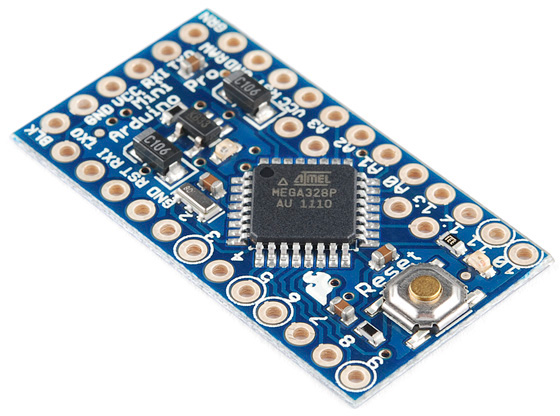




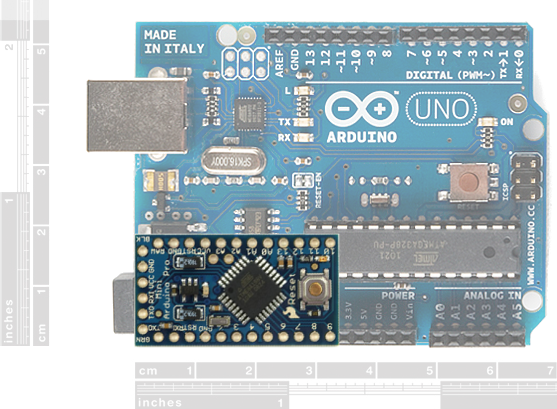
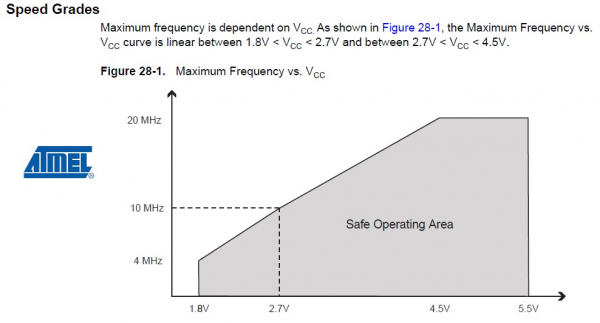
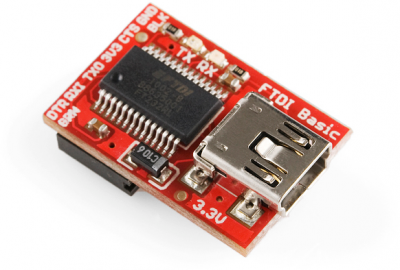
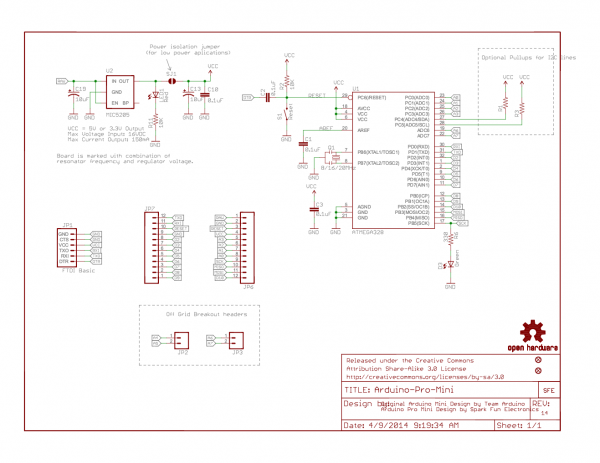
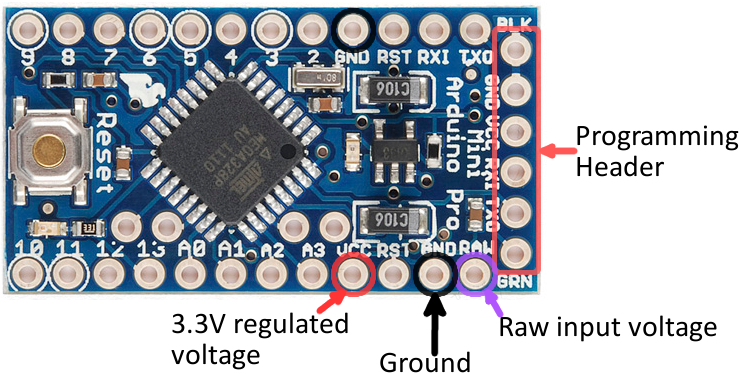
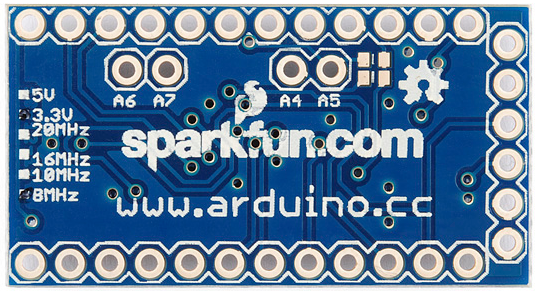
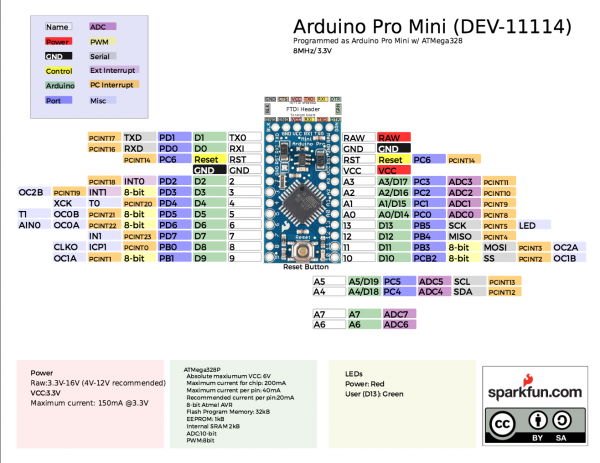
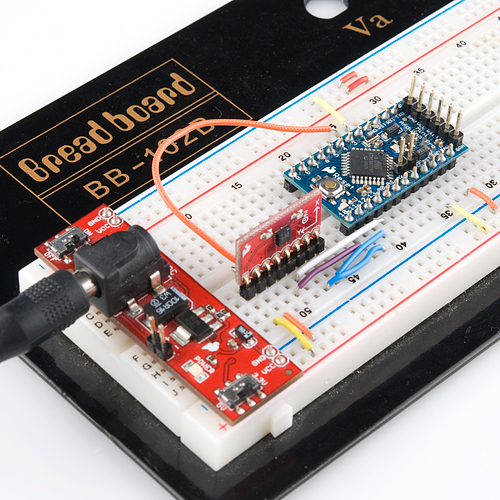
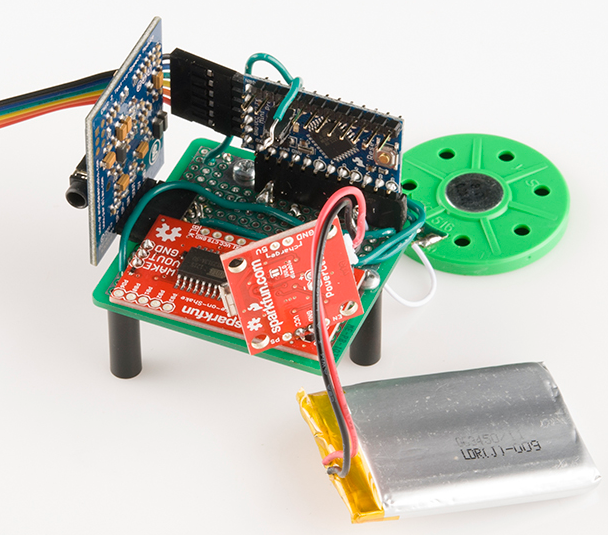
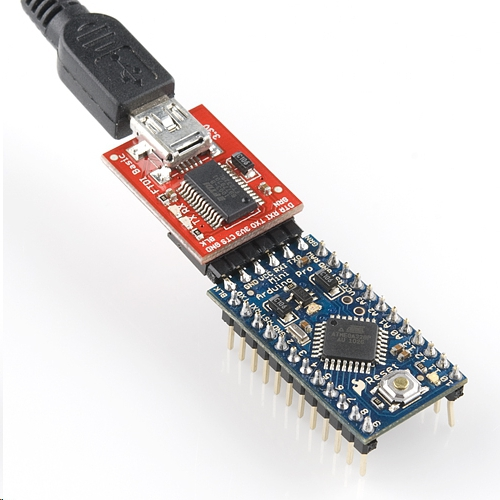
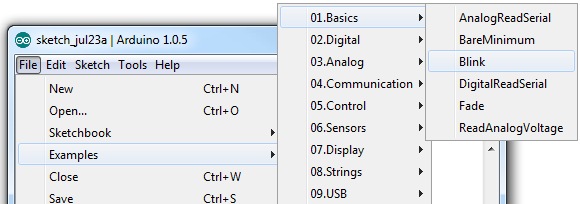
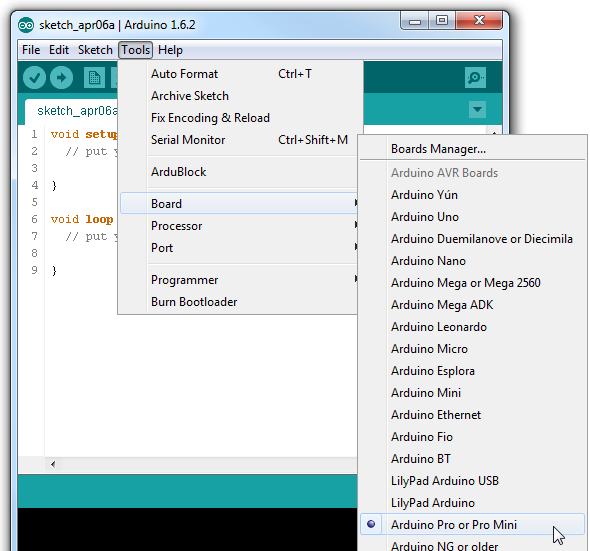
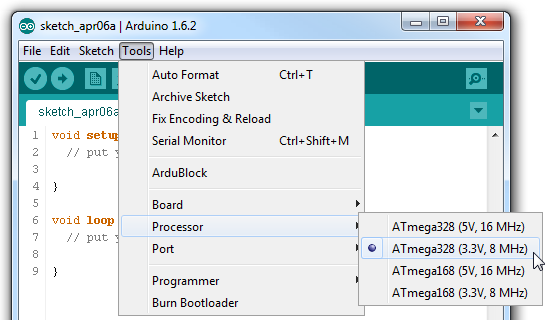
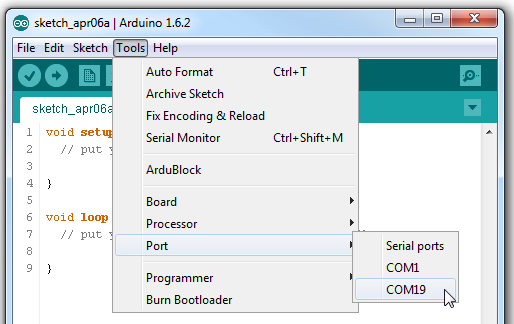
Post a Comment