Getting Started With the Libre Computer ROC-RK3328-CC (Review and Tutorial)
Single-board computers (SBCs) range from the Raspberry Pi to the Odroid XU4. While the Raspberry Pi is undoubtedly the most popular option on the market, others such as the ASUS Tinker Board provide increased power. For a superb single-board computer with excellent operating system (OS) compatibility, processing performance, and a dedicated community, check out the Libre Computer board ROC-RK3328-CC. Learn more about getting started in this Libre Computer Renegade review!
ROC-RK3328-CC, ROC-RK3328, Libre Computer, Libre Computer La Frite, libre computer vs raspberry pi, Raspberry Pi alternatives, renegade elite, SBC, single board computer, cheapest Raspberry Pi alternative, h3,
What is the Libre Computer ROC Renegade?
The Libre Computer board Renegade is a powerful SBC, and awesome Raspberry Pi alternative. As its name suggests, the Libre Computer Board ROC-RK3328 features a Rockchip RK3328 system-on-chip (SoC) for a low-power, high performing board. It's loaded with solid specs, and features a form factor which retains compatibility with Raspberry Pi accessories. It's manufactured by the same company which offers the Libre Computer Project AML-S905X-CC “Le Potato.”Libre Computer Board Renegade Specs
Outfitted with a Rockchip RK-3328 SoC, the Libre Computer ROC Renegade is a beefy mini computer. Onboard, you'll find a quad-core 3D GPU with OpenGL ES 2.0 support, HDMI 2.0 with 4K HDR compatibility, as high as 4GB of DDR3, USB 3.0 ports, Gigabit Ethernet, and quad-core 64-bit low power cores.With its SoC, the Libre Computer ROC-RK3328-CC features superb multimedia processing. You can playback H.265, H.264, and VP9 videos with ease. Therefore, the Libre Computer board ROC-RK3328 makes for an excellent home theatre PC (HTPC).
- Rockchip RK3328 SoC
- Up to 4GB of DDR4
- HDMI 2.0 with HDR support
- USB 3.0
- Gigabit Ethernet
- Quad-core 3D GPU with OpenGLES 2.0 support
- Compatibility with H.265, H.264, and VP9 files
Getting Started With the Libre Computer Board ROC-RK3328-CC
Spinning up a Libre Computer Renegade project is fairly simple. You'll just need a few items to get started. First, the Libre Computer ROC-RK3328 board itself. You'll also need a 5V 2.5A micro USB power supply. For installation media, a microSD card and an operating system are required as well. A case is optional but recommended.What you'll need:
- Libre Computer ROC-RK3328-CC Renegade
- 5V 2.5A power micro USB power supply
- MicroSD card
- Compatible OS
- Image mounting software (i.e. Etcher)
- Extraction software (i.e. 7Zip)
Libre Computer ROC Renegade OS Options
The Libre Computer board ROC-RK3328 features excellent operating system support. Among the many Libre Computer Renegade OSes, you'll find a Libre Computer Android 7.1 image, several Linux distributions for the ROC-RK2238-CC, and OpenMediaVault for a lightweight media server.For a low-powered Linux desktop, try Ubuntu, Armbian, or Debian. OpenMediaVault provides the ability to cobble together a simple media server with a Libre Computer Renegade. Android 7.1 or Station OS offer the best HTPC and gaming capabilities with Android apps such as RetroArch, emulators, Netflix, Plex, and Kodi. While there's no Libre Computer RetroPie image for the Renegade, you may be able to install RetroPie via Ubuntu. Alternately, Station OS delivers tons of video and gaming optimization, including the Kodi media center with 4K support.
Libre Computer Renegade Review

First, select an operating system to install on your microSD card. Which Libre Computer ROC-RK3328-CC compatible OS you pick depends on your needs. I opted for Ubuntu 18.04 so I could test its worth as a low-powered Linux PC. With your preferred OS downloaded, mount that to a microSD card. If you're also using Ubuntu 18.04, download the tar.gz from the Libre Computer website. Extract that file with a program such as 7Zip, and you're left with a .tar. You'll need to further decompress the .tar which will result in an IMG file.
Then, use a program like Etcher to mount the IMG file to a microSD card. Next, pop the microSD card into your Libre Computer Renegade. Plug in your power supply, and your device should power on. Because the Libre COmputer Board Roc-RK3328-CC comes in 1GB, 2GB, and 4GB variants, your experience will somewhat vary. Since I'm using the 4GB version, I noticed exceptional performance.
Because of the added RAM in the Libre Computer Board, multitasking is a breeze. I was impressed with its Rockchip RK3288 Cortex A53 CPU and Mali-450 GPU pairing. It held up well playing local 1080p videos as well as content streamed via my Plex server. CPU and RAM use remained low even with several applications and multiple web browser tabs open.
Further, I enjoy how the Libre Computer ROC Renegade boasts compatibility with Raspberry Pi accessories. It's got fewer USB port than a Raspberry Pi 2, 3, and 3 B+. Nevertheless, it fits in virtually every Raspberry Pi case on the market. I used a new case for my Libre Computer Renegade, but tested it in my RetroFlag NESPi case and it worked like a champ.
Unfortunately, OS compatibility is decent, but nowhere near as robust as what SBCs such as the Raspberry Pi offer. Still, there's a solid list, notably Ubuntu, Armbian, and a pair of Libre Computer Android OSes in Android 7.1 and Station OS.
Libre Computer Renegade Review: Final Thoughts
Ultimately, I'm overly pleased with the Libre Computer board ROC-RK3328-CC. It's a powerful single-board computer with tons of uses. While operating system support is lacking when compared to the likes of the Raspberry Pi, or even the Odroid XU4 and ASUS Tinker Board, it's nevertheless solid. With Ubuntu 18.04, you can still run loads of programs. Plus, Android support means you'll benefit from a wide array of apps.While my Raspberry Pi and Odroid XU4 are currently go-tos for retro gaming and HTPC needs, aside from my Nvidia Shield TV, I'll keep using the Libre Computer Board ROC-RK3328-CC as either an Android desktop or a lightweight server. Its capable processor and a whopping 4GB of RAM make the Libre Computer Renegade a beefy yet energy efficient mini computer. Moreover, compatibility with Raspberry Pi cases ensures that you can find accessories for the Libre Computer ROC-RK3328-CC.
This new single board computer is the first 64-bit 4K board at Raspberry Pi 3's $35 price point. We need to stress that this is not a Raspberry Pi board and will not be compatible with Raspberry Pi software without modification.
This board is designed to be form factor compatible with cases built for the Raspberry Pi 3. It features the same external connectors, placement, and board thickness for nearly complete compatibility.
It offers the same external connectors like 4 USB ports, RJ45 ethernet, CVBS AV jack with composite video and stereo audio out, HDMI out Interface, MicroUSB Power input, 40 pin GPIO header, and MicroSD card slot.
Unlike the Raspberry Pi 3, this board has no onboard wifi or bluetooth so we recommend using a USB dongle. They generally offer better compatibility, higher performance, and only cost a few bucks. It doesn't have the camera interface for attaching that Raspberry Pi Camera but you can use USB webcams which are well supported in software. The other missing feature is the DSI connector for the Raspberry Pi 7 Inch Touchscreen. In leiu of that, you get a HDMI 2.0 interface that supports true 4k at 60 frames with HDR.
Now lets go over the features that this board brings to the table. This board offers a SPDIF header, separate UART header for serial console, ADC in and i2s out header for analog and digital audio, IR receiver, and eMMC connector reverse side for superfast storage up to 128GB.
Lets compare the Raspberry Pi 3 and AML-S905X-CC side by side. The Raspberry Pi 3 has quad 64-bit ARM Cortex-A53 cores running at 1.2GHz. The AML-S905X-CC has the same quad ARM Cortex-A53 cores with the optional Crypto Extensions running at 1.5GHz. It is 20x faster than the Raspberry Pi 3 for encryption and decryption workloads. Power consumption is half that of the Raspberry Pi 3 at the same performance level. AML-S905X-CC's RAM chips run twice as fast at 2133MHz instead of 1066MHz and comes in a 2GB model for twice the memory. This is a huge boost for running applications that requires faster and/or more memory.
On the backside, we have the spring loaded MicroSD card slot for easier removal of MicroSD cards on the AML-S905X-CC. This MicroSD card slot also supports UHS which the Raspberry Pi 3 doesn't. Without UHS, you don't get the benefits of faster MicroSD cards like the Samsung Pro and Sandisk Extreme lines. Instead of 75MB/s, You are limited to 25MB/s on the Raspberry Pi 3.
You may also notice the eMMC connector on the back side. AML-S905X-CC supports the eMMC 5.x standard with HS400. You can read and write at speeds exceeding 100MB/s with the appropriate modules. eMMC is also far more reliable than MicroSD cards in long running applications and you can get them with up to 128GB of storage along side MicroSD cards.
Another IO issue to mention is that the Raspberry Pi 3 shares bandwidth between the Ethernet and all four USB ports. You are limited to 280Mb or 35MB/s of aggregated bandwidth. That means if you are copying files from one drive to the other, the fastest you can do it is at 18MB/s. On the AML-S905X-CC, Ethernet bandwidth is dedicated and there's two USB channels. The port closest to the ethernet jack on the bottom has full bandwidth and the remaining three share bandwidth. That means it performs more twice as fast on USB IO applications.
Other great features include the IR receiver. You can set the IR receiver to wake the board up with remotes provided you set the software bits up. The GPU can decode H.264 H.265 and VP9 codecs at 4K while the Raspberry Pi 3 can only decode 1080P60 H.264 with no support for H.265 or VP9 acceleration.
And that should be all for the hardware aspects of the board. If you have any questions, please let us know in the comment section. We will provide videos and how to guides for this and other platforms by Libre Computer.
ROC-RK3328-CC, ROC-RK3328, Libre Computer, Libre Computer La Frite, libre computer vs raspberry pi, Raspberry Pi alternatives, renegade elite, SBC, single board computer, cheapest Raspberry Pi alternative, h3,


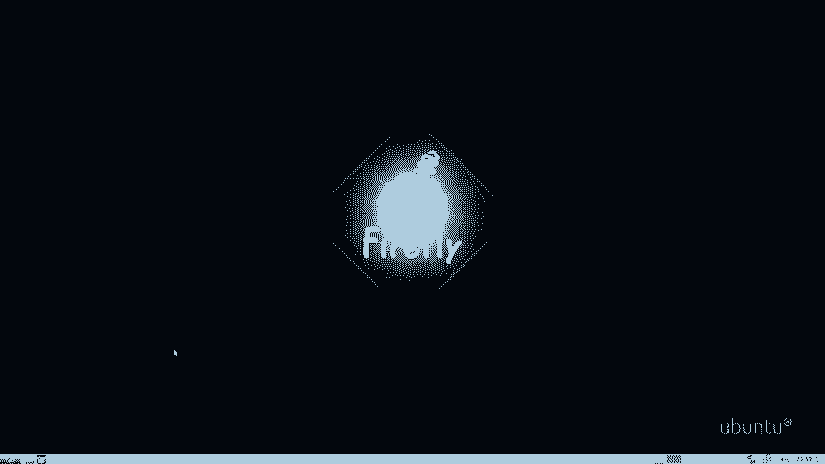
Post a Comment