Pine64 RockPro64 Review and Tutorial
The RockPro64 hails from Pine64. This Raspberry Pi alternative packs in an RK3399 system on a chip (SoC). It's a pretty powerful single-board computer (SBC) with tons of features, a modest price, and a few cut corners. Overall, it's one of the best development boards you can buy. Check out why in this Pine64 RockPro64 review!
Pine64, pine64 rockpro 64 release date, pine64 rockpro64 4gb, pine64 rockpro64 review, pine64 rockpro64 test, pine64 vs rock64, Raspberry Pi alternatives, review, RockPro64, SBC, single board computer,
Unfortunately, the RockPro64 lacks wireless and Bluetooth, though an optional wireless networking addon provides a means of gracing the RockPro64 with Bluetooth and Wi-Fi.
Pine64 RockPro64 specs:
Aside from Linux distros, there are a few different RockPro64 Android downloads for making a do-it-yourself (DIY) Android desktop. OpenBSD and NetBSD are available as well.
RockPro64 OSes:
Aside from cases, you can snag a RockPro64 MIMO dual-band Wi-Fi 802.11ac/Bluetooth 4.2 module for adding wireless networking to the Pine64 board. A heatsink ensures low CPU temps for demanding projects. Upgrading to a 12V/5A power supply allows for use with harddrives and power-hungry devices.
Hands-on With the RockPro64
I tested Ubuntu on the RockPro64 and it mostly worked well. A few areas were kind of buggy, but that's not the board's fault, and instead an issue of development. Apparently, its shoddiness is a known issue. Running Recalbox on the RockPro64 yielded superb results. The version of Recalbox on the RockPro64 includes a slew of emulators, the lush EmulationStation frontend, and solid performance for even demanding PlayStation Portable and Nintendo 64 titles.
The Kodi version included in the RockPro64 Recalbox features Kodi v18 Leia, the most recent iteration of Kodi. Streaming 1080p files via the Plex for Kodi app worked wonderfully. Since I'll probably keep my RockPro64 around as a retro gaming arcade HTPC combo, this is perfect.
Should You Buy a RockPro64?
Ultimately, I was pleased with my RockPro64. Unfortunately, the Ubuntu image I tested was a bit buggy, and even YouTube wouldn't work properly out-of-the-box. However, the board itself, when provided with a functional image works like a champ. I was pleasantly surprised by the performance of PSP games on the RockPro64 running Recalbox. I did have to set frameskipping to 1, but that solved the choppy audio issue.
The real question is whether I'll keep my RockPro64 around for regular use. The answer is a resounding yes. While Ubuntu proved disappointing, Recalbox on the Pine64 board was superb. Its RK3399 SoC truly shows off that this board is in another league when compared with the Raspberry Pi. Support isn't as robust, and some of the Linux images are ridden with bugs. However, it's a beastly board and when graced with a proper OS, the RockPro64 is a beefy little development board. I'll definitely keep it in rotation, probably running Recalbox for retro gaming and Kodi use.
What single-board computers are you using?
Cons:
Pine64, pine64 rockpro 64 release date, pine64 rockpro64 4gb, pine64 rockpro64 review, pine64 rockpro64 test, pine64 vs rock64, Raspberry Pi alternatives, review, RockPro64, SBC, single board computer,
What is the Pine64 RockPro64: RockPro64 Specs and More
Pine64 brags that the RockPro64 4GB unit is the most powerful SBC on the market. This ARM-based dev board boasts a hexa-core Rockchip RK3399 SoC with dual ARM Cortex A72 an quad ARM Cortex A53 processors. There's a Mali T-860 quad-core GPU, and 4GB of DDR4 RAM. Onboard, you'll find a microSD card slot for installing an operating system (OS), and optional eMMC for use with an eMMC module. There's a PCIe x4, USB 3.0, type C, USB 2.o, Gigabit Ethernet, and PI02 GPIO bus. Moreover, there's a MiPi DSI interface, MiPi CSI interface, and more.Unfortunately, the RockPro64 lacks wireless and Bluetooth, though an optional wireless networking addon provides a means of gracing the RockPro64 with Bluetooth and Wi-Fi.
Pine64 RockPro64 specs:
- Rockchip RK3399 Hexa-Core (dual ARM Cortex A72 and quad ARM Cortex A53) processor
- MALI T-860 Quad-Core GPU
- eMMC slot
- microSD card slot
- 1 x USB 3.0 Type C
- 1x USB 3.0 type A
- 2x USB 2.0 Host
- Gigabit Ethernet
- PI-2 GPIO Bus
- eDP interface
- MiPi DSI interface
- Touch panel interface
- Stereo MiPi CSI interface
RockPro64 OS Options
In terms of software support, the RockPro64 offers superb operating system support. RockPro64 OS choices include Armbian, Debian, DietPi, Arch Linux, Slackware, and a RockPro64 Ubuntu image. For retro gaming, you can run Recalboxand Batocera Linux on the RockPro64. OpenMediaVault lets you transform the RockPro64 into a network attached storage (NAS) device for server use, and LibreELEC turns the RockPro64 into a home theatre PC (HTPC).Aside from Linux distros, there are a few different RockPro64 Android downloads for making a do-it-yourself (DIY) Android desktop. OpenBSD and NetBSD are available as well.
RockPro64 OSes:
- Ubuntu
- Debian
- Armbian
- DietPi
- Arch Linux
- Slackware
- LibreELEC
- OpenMediaVault
- OpenBSD
- NetBSD
- Android
- Recalbox
- Batocera
RockPro64 Case Options and Accessories
The RockPro64 utilizes a different form factor than the Raspberry Pi 3. Whereas many Raspberry Pi alternatives including the ASUS Tinker Board and Libre Computer RK3328-CC Renegade opt for the same footprint as the Raspberry Pi, the RockPro64 comes in a proprietary shape. As such, you'll need a custom case rather than a Pi case. However, tons of RockPro64 cases exist, including a basic ABS enclosure, RockPro65 Playbox with a touchscreen, and a RockPro64 NAS case.Aside from cases, you can snag a RockPro64 MIMO dual-band Wi-Fi 802.11ac/Bluetooth 4.2 module for adding wireless networking to the Pine64 board. A heatsink ensures low CPU temps for demanding projects. Upgrading to a 12V/5A power supply allows for use with harddrives and power-hungry devices.
Getting Started With the RockPro64: What You'll Need
For getting started with the RockPro64, you'll need a few items. First, the RockPro64 board, a 5V power supply, and boot medium like a microSD card or eMMC module. I'd also suggest snagging the Bluetooth and Wi-Fi module and a case. You'll need an operating system, though which one you use depends on your needs. A basic Linux desktop works with Debian, Armbian, Ubuntu, Arch, and DietPi. LibreELEC allows for a Kodi-based RockPro64 HTPC. Batocera and Recalbox are excellent for retro gaming, and you can cobble together a RockPro64 NAS with OpenBSD, NetBSD, or OpenMediaVault. Android is excellent as a retro gaming and HTPC dual-purpose environment, or for Android development. Which RockPro64 OS you pick depends on your needs and specific project.- RockPro64 board
- PSU
- Case
- Boot medium
- Peripherals
- Internet access
- RockPro64 OS
Hands-on With the RockPro64
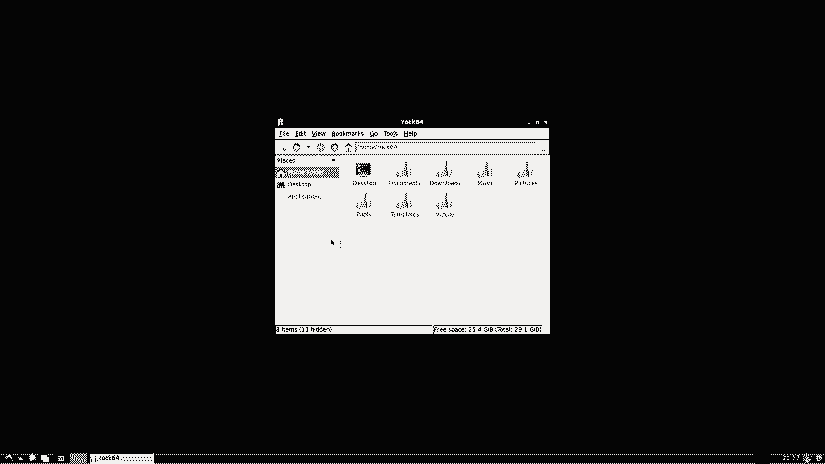
I tested Ubuntu on the RockPro64 and it mostly worked well. A few areas were kind of buggy, but that's not the board's fault, and instead an issue of development. Apparently, its shoddiness is a known issue. Running Recalbox on the RockPro64 yielded superb results. The version of Recalbox on the RockPro64 includes a slew of emulators, the lush EmulationStation frontend, and solid performance for even demanding PlayStation Portable and Nintendo 64 titles. The Kodi version included in the RockPro64 Recalbox features Kodi v18 Leia, the most recent iteration of Kodi. Streaming 1080p files via the Plex for Kodi app worked wonderfully. Since I'll probably keep my RockPro64 around as a retro gaming arcade HTPC combo, this is perfect.
Should You Buy a RockPro64?
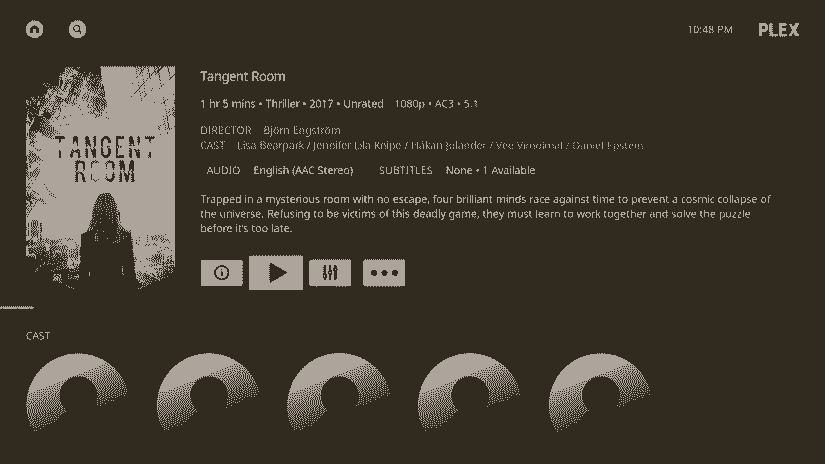
Ultimately, I was pleased with my RockPro64. Unfortunately, the Ubuntu image I tested was a bit buggy, and even YouTube wouldn't work properly out-of-the-box. However, the board itself, when provided with a functional image works like a champ. I was pleasantly surprised by the performance of PSP games on the RockPro64 running Recalbox. I did have to set frameskipping to 1, but that solved the choppy audio issue.The real question is whether I'll keep my RockPro64 around for regular use. The answer is a resounding yes. While Ubuntu proved disappointing, Recalbox on the Pine64 board was superb. Its RK3399 SoC truly shows off that this board is in another league when compared with the Raspberry Pi. Support isn't as robust, and some of the Linux images are ridden with bugs. However, it's a beastly board and when graced with a proper OS, the RockPro64 is a beefy little development board. I'll definitely keep it in rotation, probably running Recalbox for retro gaming and Kodi use.
What single-board computers are you using?
Pros:
- Powerful hexa-core processing, RK3399 SoC
- Solid RockPro64 OS choice
- Excellent performance in retro gaming and video streaming
Cons:
- Lackluster development
- Some buggy OSes
Price: $60.00
Pine64, pine64 rockpro 64 release date, pine64 rockpro64 4gb, pine64 rockpro64 review, pine64 rockpro64 test, pine64 vs rock64, Raspberry Pi alternatives, review, RockPro64, SBC, single board computer,

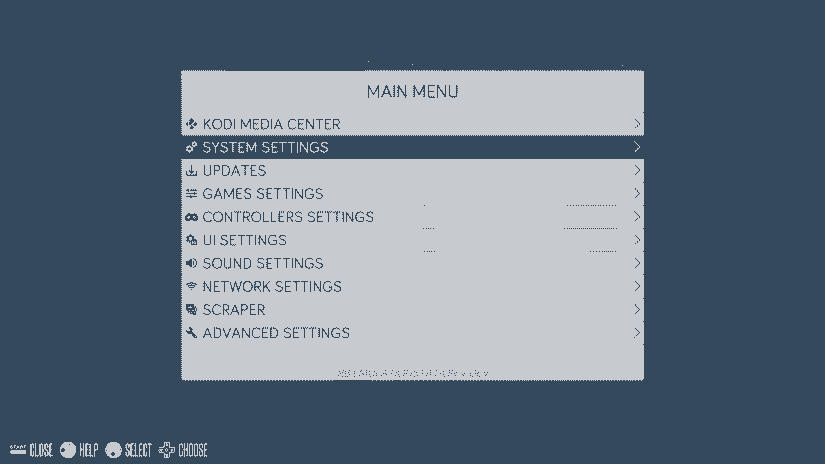
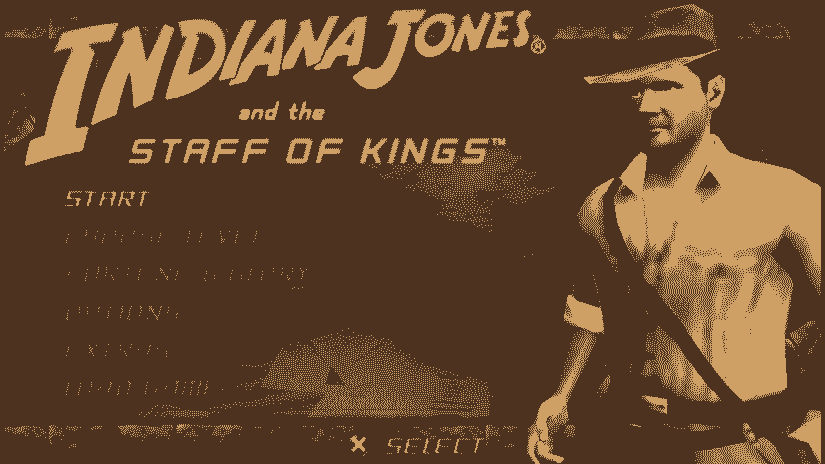

Post a Comment