Orange Pi Prime Review (Set Up and Hands-on Look)
The Raspberry Pi stands out as the single-board computer (SBC) standard. Yet plenty of Raspberry Pi alternatives exist, including the Odroid XU4, Libre Computer Renegade, and ASUS Tinker Board. The Orange Pi Prime is a capable maker board that competes with similar devices such as the Raspberry Pi and ASUS Tinker Board. Learn more in this Orange Pi review with a look at the Orange Pi Prime, from what it is to initial set up!
cheap SBC, cheapest Raspberry Pi alternative, OPi, OPi PC, Orange Pi, Orange Pi 3, Orange Pi PC, Orange Pi Prime, Orange Pi review, Raspberry Pi alternatives, review, SBC, single board computer,
Orange Pi Prime specs:
Getting Started With the Orange Pi Prime: What You'll Need
Setting up the Orange Pi Prime is pretty simple. Like many maker boards, you'll only need a few items:
Total cost: $40+
Orange Pi Prime Set Up
First, choose an operating system to install on your Orange Pi Prime. I selected Ubuntu. Once your download is complete, you'll probably need to uncompress it. My Orange Pi Prime Ubuntu image downloaded as a RAR file, so I extracted it with 7Zip.
Once I decompressed the Orange Pi Prime Linux image, I mounted it to a microSD card with Etcher. When the OS completes burning to a microSD card, you're ready to pop it into your Orange Pi Prime.
Insert your microSD complete with an Orange Pi image into the Orange Pi Prime, and power it on. It should boot up immediately.
Orange Pi Prime Real-world Use
In CPU Blowfish benchmarks, the Orange Pi Prime clocked in 51.93 seconds. That's somewhere between a 280MHz PowerPC 740/750 CPU and an Intel Celeron M 1.5Hz processor. In CryptoHash scores, the Orange Pi Prime saw 20.27MiB/second. Like a Raspberry Pi, you can mine cryptocurrency with an Orange Pi Prime, but that doesn't mean you should. It could be a fun project to learn more about cryptocurrency, but it's not a viable means to generate cryptocurrency.
In CPU Fibonacci tests, the Orange Pi's CPU came in just shy of an Intel Celeron M 1.5GHz processor at 12.52 seconds (lower is better). N-Queens benchmarking clocked in 39.33 seconds (lower is better). FPU FFT benchmarking produced 59.48 seconds (lower is better). FPU Raytracing generated benchmarks almost exactly tied with a 1.5GHz Intel Celeron M processor at 44.45 seconds. I tried playing some videos from YouTube, and 1080p playback was a little choppy.
Ultimately, the Orange Pi Prime isn't ultra-powerful, but for the price and the size, it's more than capable. You can easily use an Orange Pi as a low-power home theatre PC or Orange Pi arcade, basic Linux PC, and foundation for tons of maker projects. Since it touts compatibility with Raspberry Pi accessories including GPIO headers, it's ideal as a Raspberry Pi alternative.
Your turn: Which single-board computers do you enjoy the most?
Electroscore:
Pros:
Cons:
cheap SBC, cheapest Raspberry Pi alternative, OPi, OPi PC, Orange Pi, Orange Pi 3, Orange Pi PC, Orange Pi Prime, Orange Pi review, Raspberry Pi alternatives, review, SBC, single board computer,
Orange Pi Prime Specs
The Orange Pi Prime comes decked out with impressive specifications for its size. It's outfitted with a Mali450 GPU with OpenGL ES 2.0 and OpenVG1.1 support, 2GB of DDR3 RAM, and an H5 quad-core Cortex-A53 CPU. Networking includes a GbE LAN port, HDMI, AV output, microphone input, 3.5mm audio jack, and MIPI-CSI for camera connections. Additionally, you'll find Orange Pi Prime Bluetooth connectivity and 802.11b/g/n Wi-Fi. Its 40-pin GPIO header is identical to that of the Raspberry Pi 3. There's no battery connector or eMMC connector, but the Orange Pi Prime rocks three USB 2.0 ports and microSD card slot.Orange Pi Prime specs:
- H5 quad-core Cortex A-53 CPU
- Mali450 GPU
- OpenGL ES 2.0 and OpenVG1.1 support
- 2GB DDR3
- microSD card slot
- 1GbE LAN port
- 802.11 b/g/n
- BlueTooth 4.0
- CSI input camera connector
- HDMI out
- 3.5mm audio jack
- 40-pin GPIO header
Getting Started With the Orange Pi Prime: What You'll Need

Setting up the Orange Pi Prime is pretty simple. Like many maker boards, you'll only need a few items:- Orange Pi Prime board
- microSD card
- DC 5V3A power supply
- Orange Pi case
- microSD card
- Peripherals
Total cost: $40+
Orange Pi Prime Operating System Options
The Orange pi Prime boasts tons of operating system (OS) choices. There's an Orange Pi Android 7 Nougat image, and tons of Linux distribution (distro) downloads. For instance, you can install an Orange Pi Debian desktop or server installation, Arch server, Ubuntu desktop, and even Raspbian on the Orange Pi Prime. As such, you can choose between a variety of Orange Pi Android and Linux OSes. With its Android compatibility, you could create an Orange Pi arcade by installing Android apps such as Netflix, Plex, Hulu, and retro gaming emulators like RetroArch.- Orange Pi Android images
- Orange Pi Debian server or desktop
- Arch server
- Ubuntu desktop
- Raspbian server
Orange Pi Prime Set Up

First, choose an operating system to install on your Orange Pi Prime. I selected Ubuntu. Once your download is complete, you'll probably need to uncompress it. My Orange Pi Prime Ubuntu image downloaded as a RAR file, so I extracted it with 7Zip. Once I decompressed the Orange Pi Prime Linux image, I mounted it to a microSD card with Etcher. When the OS completes burning to a microSD card, you're ready to pop it into your Orange Pi Prime.
Insert your microSD complete with an Orange Pi image into the Orange Pi Prime, and power it on. It should boot up immediately.
Orange Pi Prime Real-world Use
In CPU Blowfish benchmarks, the Orange Pi Prime clocked in 51.93 seconds. That's somewhere between a 280MHz PowerPC 740/750 CPU and an Intel Celeron M 1.5Hz processor. In CryptoHash scores, the Orange Pi Prime saw 20.27MiB/second. Like a Raspberry Pi, you can mine cryptocurrency with an Orange Pi Prime, but that doesn't mean you should. It could be a fun project to learn more about cryptocurrency, but it's not a viable means to generate cryptocurrency.In CPU Fibonacci tests, the Orange Pi's CPU came in just shy of an Intel Celeron M 1.5GHz processor at 12.52 seconds (lower is better). N-Queens benchmarking clocked in 39.33 seconds (lower is better). FPU FFT benchmarking produced 59.48 seconds (lower is better). FPU Raytracing generated benchmarks almost exactly tied with a 1.5GHz Intel Celeron M processor at 44.45 seconds. I tried playing some videos from YouTube, and 1080p playback was a little choppy.
Ultimately, the Orange Pi Prime isn't ultra-powerful, but for the price and the size, it's more than capable. You can easily use an Orange Pi as a low-power home theatre PC or Orange Pi arcade, basic Linux PC, and foundation for tons of maker projects. Since it touts compatibility with Raspberry Pi accessories including GPIO headers, it's ideal as a Raspberry Pi alternative.
Getting Started With the Orange Pi Prime: Final Thoughts
The Orange Pi Prime is a nifty single-board PC. With its Raspberry Pi accessory compatibility, compact form factor, and affordable price, it's w worthy maker board. Available operating systems include an Orange Pi Android 7 image, Orange Pi Debian distro, Ubuntu release, and more. What makes the Orange Pi Prime such a fantastic mini PC is its price to performance ratio and range of applications. You can create a basic Linux desktop, Orange Pi arcade HTPC combo, or utilize its 40-pin GPIO header for advanced maker projects. Now the real question: will I keep my Orange Pi in action? Absolutely. My SBC cache includes a Raspberry Pi 2, Raspberry Pi 3 B+, Odroid XU4, ASUS Tinker Board, Libre Computer Renegade, Banana Pi R2, Pine64 RockPro64, and the Orange Pi Prime. I'll likely keep my Orange Pi Prime around as an Android desktop for gaming and HTPC use.Your turn: Which single-board computers do you enjoy the most?
Electroscore: 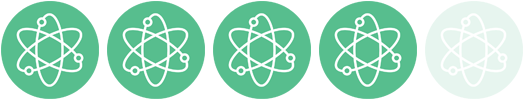
Pros:
- Affordable
- Solid operating system compatibility: Ubuntu, Debian, Android, Arch
- 40 pin GPIO header
Cons:
- Not as robust community support as with other maker boards like the Raspberry Pi
- Streaming video playback choppy
Price: $35.90
cheap SBC, cheapest Raspberry Pi alternative, OPi, OPi PC, Orange Pi, Orange Pi 3, Orange Pi PC, Orange Pi Prime, Orange Pi review, Raspberry Pi alternatives, review, SBC, single board computer,

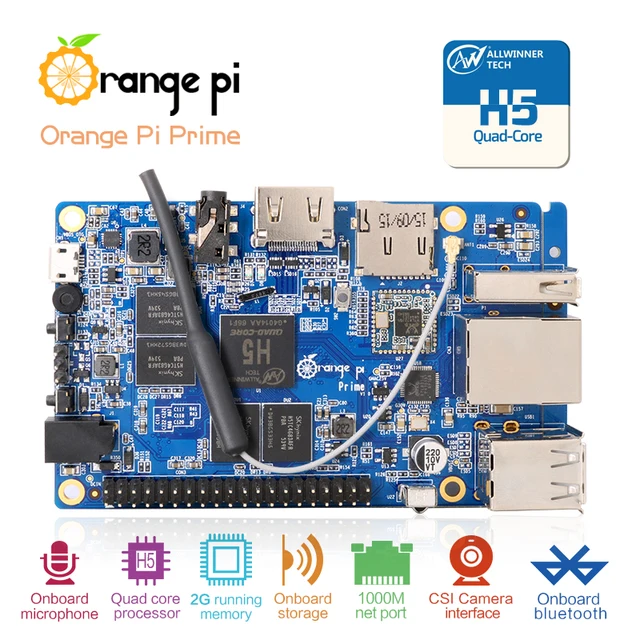
Post a Comment