Arduino as High Voltage Programmer - Arduino Based High Voltage Programmer
Update 01/02/09: A PCB version of this circuit is in the design stages – some preliminary information is here.
Update 03/11/09: Kits based on this design are now for sale!
Update 12/14/10: The original AVR HV Rescue Shield kit has been replaced by the new and improved HV Rescue Shield 2. Visit the HV Rescue Shield 2 product page for information about the new kit!
As I mentioned earlier this week, I recently “lost” an ATmega168 due to flashing the configuration fuses to disable the RESET pin, without realizing that this makes the device impossible to reflash with SPI. This is particularly frustrating because the device is still 100% functional, just completely deaf to ordinary serial programmers. The only way to recover the device is using what Atmel calls “High Voltage Parallel Programming Mode” which very few programmers support, most importantly, not the USBtinyISP I otherwise love.
Fortunately, my trusty Arduino came to the rescue – I created an Arduino-based AVR programmer that uses the high voltage programming mode and can fix pesky fuses like RSTDISBL.
The Arduino has just enough IO to implement the entire HV protocol plus a “go” button. So far I have only implemented setting LFUSE and HFUSE in software, but there is no reason why the code couldn’t be extended to support chip erase and programming the entire flash as well.
Overview:
The fuse programming process is simple:
- Upload the HVFuse sketch to the Arduino, available for download here: HVFuse.pde
- Install the shield and apply +12VDC to the terminals on the left
- Wait for the red LED to turn on (if it isn’t already)
- Install the ATmega to be repaired
- Push the button
- As soon as the LED turns back on, the AVR is fixed and ready to be put back into service!
Schematic:
Here is an Eagle schematic of the HV Programming shield (click to enlarge):
Update 12/17/08: An observant reader pointed out that there were three errors in the way GND/AGND, AREF and VCC/AVCC were connected on the target AVR in the original schematic. The errors have been fixed and the updated schematic is below. Apologies for any confusion this caused.
Parts list:
- An Arduino NG, Diecimila, or compatible
- A piece of perfboard cut to size
- Header pins for the Arduino interface (note I had to drill some of the holes to get the headers to fit the nonstandard pin spacing for digital lines 8-13.
- An LED which indicates when it is ok to insert/remove the AVR
- A 2N3903 or similar NPN transistor (2N2222, etc.)
- (20) 1k resistors – these protect the Arduino from short circuits in case something goes wrong
- A pushbutton switch – this is the ‘go’ button
- A 28 pin socket for the target AVR
AVR HV PROGRAMMER SHIELD IN THE WORKS!
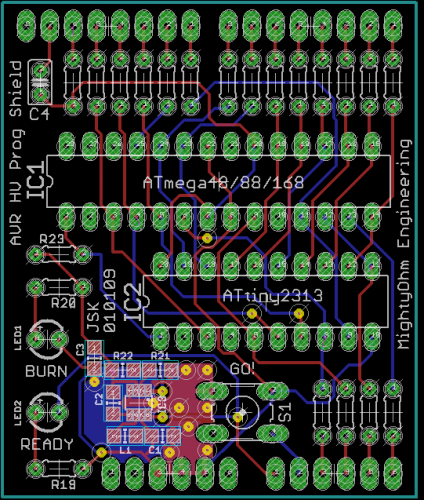
What’s this???
In response to the continued demand for a PCB version of my Arduino-based AVR High Voltage Programmer, I just released a first cut to BatchPCB and should have a prototype within 3-4 weeks.
This design is an improvement upon the original HV programmer shield in the following areas:
- Onboard 12V boost converter eliminates the need for an external 12V power supply
- Support for two of the most common families of AVR microcontrollers, the ATmega48/88/168 and ATtiny2313
- Separate Ready and Burn indicators
- Protection resistors on every single data, control, and supply line to the target AVR, meaning that your Arduino and AVR should survive any mishaps during programming, including inserting the AVR backwards or off by 1 pin.
Tags:
Arduino
as High Voltage Programmer - Arduino Based High Voltage Programmer,arduino high
voltage serial programmer,arduino avr high voltage serial programmer,arduino
nano high voltage programming,arduino high voltage programmer,arduino as high
voltage programmer,arduino-based avr high voltage programmer,arduino high
voltage parallel programmer,arduino-based avr high voltage
programmer,arduino-based avr high voltage programmer,arduino-based avr high
voltage programmer,arduino-based avr high voltage programmer,arduino high
voltage parallel programmer,
HOW TO - use Arduino as a high
voltage programmer |…
makezine.com/2008/09/25/how-to-use-arduino-as-a-h
25 Sep 2008 ... To make the chip writable
once again, you'll need a 'high voltage programmer' that runs off of
12V. With an Arduino and some spare ...
High Voltage programming/Unbricking for Attiny –…
arduinodiy.wordpress.com/.../
16 May 2015 ... For these cases a High
Voltage programmer can be of help. It happened to me when i was trying
to 'burn the bootloader' on my attiny85 (there ...
AVR High Voltage Programming (Fuses Rescue)
-…
www.instructables.com/.../
I found a lot of interesting schematics with MCUs and fuses
is a very important aspect when programming them. However,
because I was a newbie in this ...
HV Rescue Simple - Instructables
www.instructables.com/id/HV-Rescue-Simple
High voltage programming of ATmega328P and other Atmel chips
on a ... It works with just about any Arduino you may have handy,
including Uno or older, ...
Gammon Forum : Electronics : Microprocessors :…
gammon.com.au/forum/?id=12898
27 May 2015 ... High-voltage Serial programming -
this uses a small number of pins (4) ... Thus, for example, you connect D6 (Arduino digital
pin 6) to pin 14 on ...
High Voltage Serial Programming
microtherion.github.io/ScratchMonkey/HVSP.html
For High Voltage programming, the timing of the
power pin matters, so it is ... through the SVCC pin, rather than simply
through the 5V pin of the Arduino.
High Voltage Parallel Programming
microtherion.github.io/ScratchMonkey/HVPP.html
For High Voltage programming, the timing of the
power pin matters, so it is ... through the SVCC pin, rather than simply
through the 5V pin of the Arduino.
Arduino AVR High-Voltage Serial…
www.rickety.us/.../
19 Mar 2010 ... My son Paul is the author of
this guest post. This Arduino sketch is useful for rescuing
ATtiny microcontrollers rendered useless by incorrect ...
High Voltage AVR Programmer |
Hackaday
hackaday.com/.../04/09/high-voltage-avr-programmer
9 Apr 2015 ... If I may tout my own project,
for occasional high voltage programming, it seems to me it's
easiest to use an Arduino with ScratchMonkey:

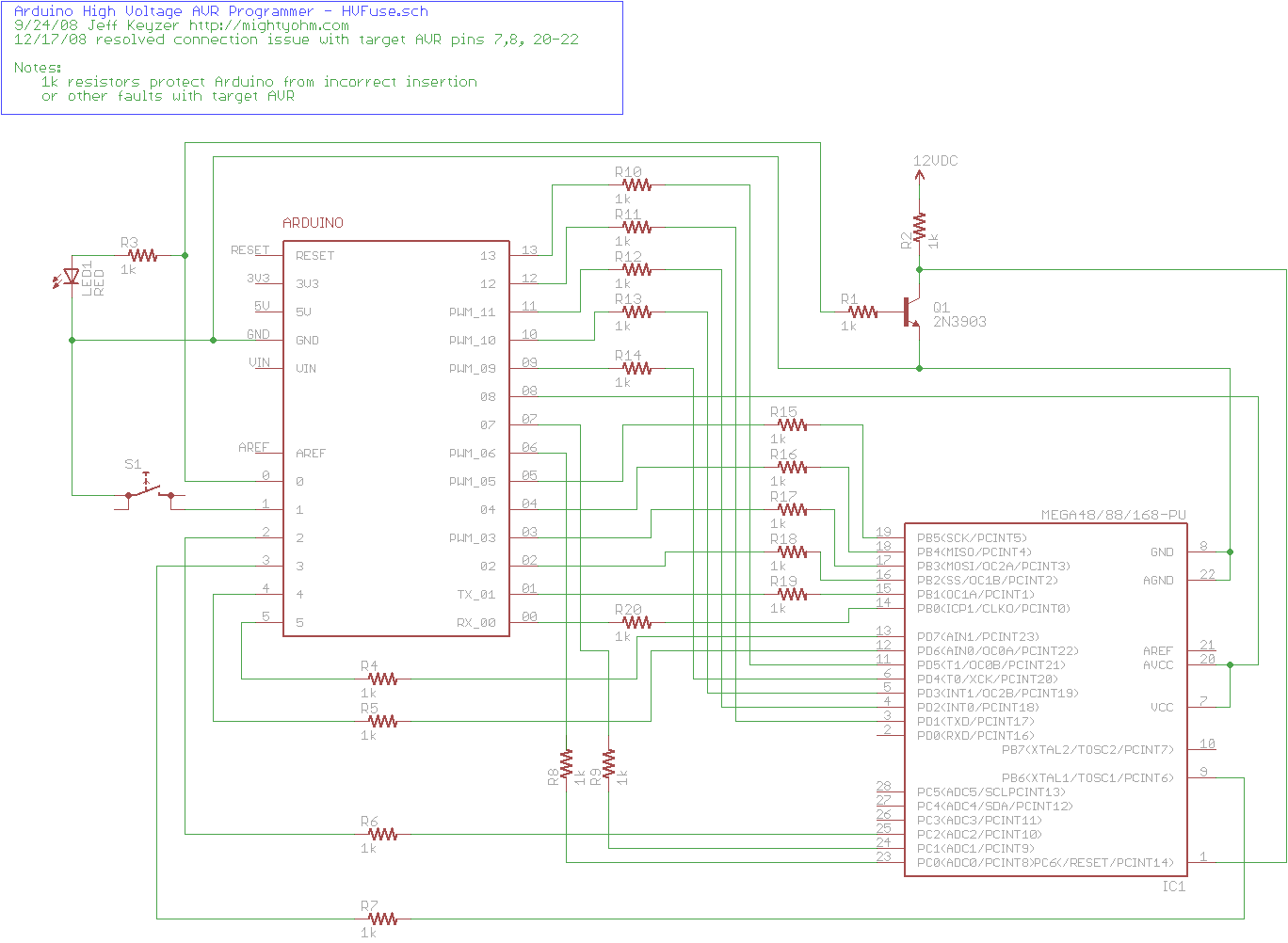
Post a Comment